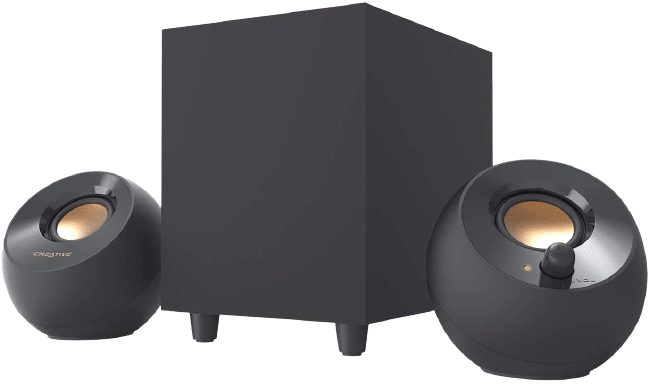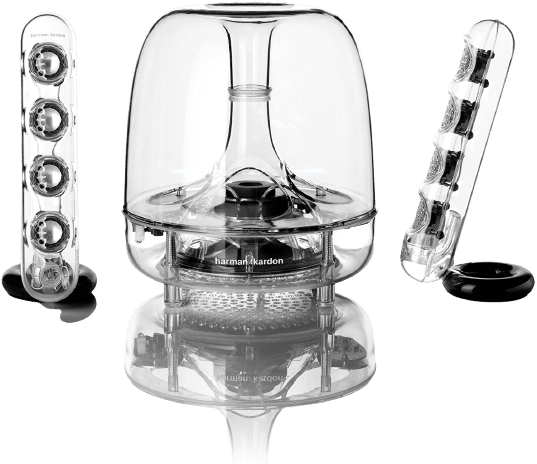Both the Bose Soundtouch 10 and the Soundlink Mini are speakers that can do more than your default TV speakers. But the big question is — which one can produce the ideal listening experience, and in turn, is worth your money? Our experts are here to answer that by detailing the results of our Bose Sountouch 10 VS Soundlink Mini test.
Bose Soundtouch 10 OR Soundlink Mini?
Features of Bose Soundtouch 10 and Soundlink Mini
To help you better decide on the Bose Soundtouch or Soundlink Mini, our experts will now dive deeper into each feature and compare the two.
Design
As briefly mentioned, the Bose Soundtouch 10 is a larger Bluetooth speaker that can be purchased in pairs. This gives it an advantage over the Soundlink Mini in terms of size and can bring your content to more than just one room.

The Soundlink Mini is a smaller version of a speaker and is more suitable for compact spaces. However, due to its size limitations, the Soundlink Mini is less powerful than the Soundtouch 10.
Both devices are part of the Bose family and can be integrated or built upon to become multi-room systems.
Sound Quality
As our experts mentioned, the Bose Soundtouch 10 is larger and more powerful. Therefore, it can create more expansive and far-reaching audio compared to the Bose Soundlink Mini.
Both speakers can relay impressive bass, but due to the size difference, the larger drivers and more power output from the Bose Soundtouch 10 allow it to take the win for this category.
Battery
The Bose Soundlink Mini was built for portability just like other smaller speakers including JBL Flip 4 and UE Boom 2. It has up to 10 hours of battery life on a full charge, which can last you throughout your outdoor or indoor activities.
The downside of the Bose Soundtouch 10 is that it was not built to be portable and can only run on power and not battery. You will always need to keep the Bose Soundtouch 10 near a source of power to operate it.
Connectivity
For wireless connectivity, both the Soundlink Mini and the Soundtouch 10 come with wireless features. The Soundlink Mini supports Bluetooth wireless streaming while the Soundtouch 10 can handle both Bluetooth and Wi-Fi.
The Soundlink Mini is more of a portable speaker option while the Soundtouch 10 is a buildable system that can connect to your home network and create a multi-room system.
If you just need a device that will play music from your devices and not one that can expand into a full theater system, then the Bose Soundlink Mini will suffice.
Connections
As for wired connections, both speakers have an AUX input, which will transform them into amplifying speakers with other devices. They also have USB ports to play saved files and have 3.5mm analog audio jacks.
The Bose Soundtouch 10 has a slight edge over the Soundlink Mini because it can connect to your home ethernet and has Airplay, which the Mini does not. It’s the most known advantage of Soundtouch 10 over other models as well, even when comparing Sonos Play 1 against Bose Soundtouch 10.
Key Specs of Soundlink Mini and Soundtouch 10
One of the differences in the key specs of the Bose Soundtouch 10 VS Soundlink Mini includes the portability, where the Mini wins by a landslide, thanks to it’s wireless design.
The Soundlink Mini can be charged wirelessly and features a rechargeable battery [1], which is another win over the Soundtouch 10.
They both have a remote control and control panel, but the Soundlink Mini is by far the more practical design to operate.
Overall Winner: Bose Soundtouch 10
The Soundtouch 10 is the overall winner of our Soundlink Mini VS Bose Soundtouch 10 review. It is larger and less portable, but it offers superior and unmatched sound and more powerful output.
For surrounding sound, you can purchase the Bose Soundtouch 10 in a pair to bounce the audio off your living room walls. It features both Bluetooth and Wi-Fi wireless streaming options to support external content.
Do you want to improve the sound of your computer speakers? Check out the best computer speakers under 100 listed here!
The post Bose Soundtouch 10 vs Soundlink Mini — Which Speaker Can Give You The Best Sound in 2021? appeared first on The Product Analyst.
from The Product Analyst https://theproductanalyst.com/bose-soundtouch-10-vs-soundlink-mini/