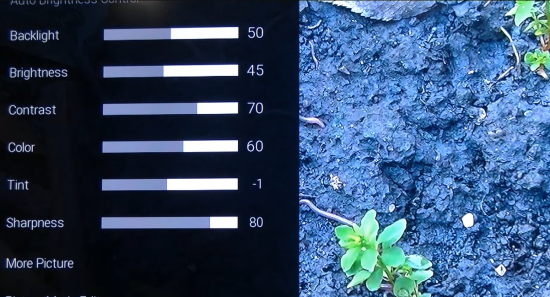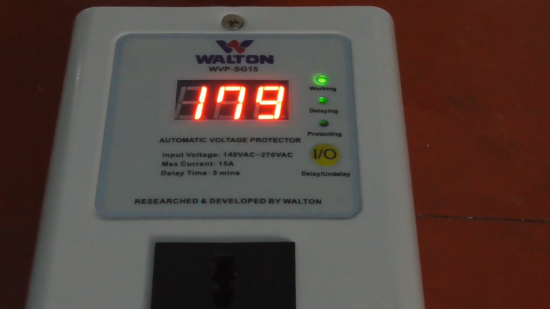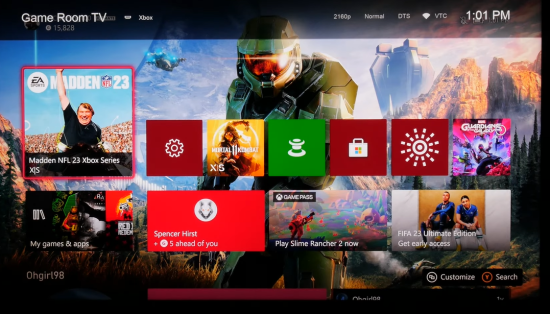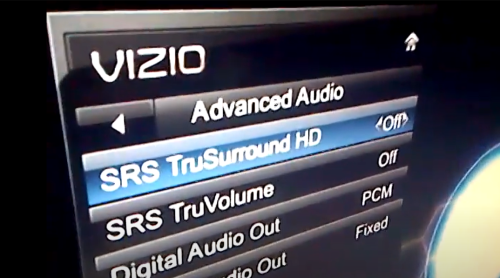Isn’t it disappointing when your gameplay lacks action? And a poor gaming experience mostly depends on your game engine.
If you want to know which Vizio game engine can bring a more immersive gaming experience, our video game experts have prepared this article to explain all you need to know about V and Pro Gaming.
What are Vizio’s Gaming Engines?
Vizio has recently released revolutionary gaming engines, such as the V Gaming Engine and ProGaming Engine. These Vizio’s Gaming Engines pave the way to the next generation of immersive gaming performance.
Your Vizio TV and soundbar readily connect to the latest gaming consoles. They’re equipped with advanced technology that immerses your gaming experience to the next level.
Below is a more in-depth explanation of how they can elevate your game.
V Gaming Engine
-
Gaming Performance
Nothing is more frustrating than when your console freezes in the middle of the game. But with V Gaming Engine, this is highly unlikely to happen.
In fact, through V Gaming Engine cutting edge, your latest console gameplay is more responsive, ensuring the lowest input lag.
-
Auto-Game Mode
The Auto-Game Mode is a remarkable feature that elevates your gaming experience. It makes the console more receptive, resulting in a more fluid performance at remotely any frame rate.
-
Processor
V Gaming Engine has an excellent IQ active processor and an intelligent 4K upscaling engine that enhances the graphics. This combination makes the visuals clearer, more detailed, vibrant, and come to life.
-
Picture Quality
V Gaming Engine uses intuitive HDR tone mapping to enhance and preserve even the smallest game details. It is also equipped with Dolby Vision and 4K UHD that enhance the picture clarity.
We are astonished by its 4K HDR capabilities of optimizing visual performance and ultimately delivering an out-of-world gaming experience.
-
Sound Quality
Its sound quality is even more impressive with the Vizio soundbar. Its DTS:X and Dolby Atmos deliver a powerful sound that can make your gaming experience more real.
You will hear the sound surrounding you and from above you. With this, you can easily follow the sound and pinpoint where the action is.
ProGaming Engine
-
Gaming Performance
The VIZIO’s ProGaming Engine has the latest and top-of-the-line gaming features never released before. What sets it apart from other gaming engines is its impressive IQ processor combined with the newest IQ Ultra processor.
The IQ Ultra has a remarkable 64-bit picture processing and has the capability to produce pixel-level contrast upgrading that gives every little detail more dimension and depth. Ultimately, these processors level up your gaming performance.
-
Visual Quality
The ProGaming Engine has a 3D color engine that brings out more in-depth and vibrant colors. We are impressed with the images’ smooth contour, making them look natural and real.
-
Sound Quality
ProGaming Engine enhances your game experience through its more immersive sound with its Dolby Atmos and DTS:X features. The sound comes from all directions, and you will feel that you are truly in the middle of the action.
-
Game Low Latency
ProGaming Engine has Auto Game Mode with a remarkable auto low latency performance.
It is activated automatically on your game to enhance your gaming experience by decreasing input lag but maintaining excellent picture quality. In fact, it has the slowest input lag and is far better than V Gaming Engine.
-
Variable Refresh Rate
The ProGaming Engine has outstanding graphics quality thanks to its Variable Refresh Rate (VRR).
Undeniably, it has smoother gameplay and excellent motion clarity due to its fastest response rate and the lowest input lag. This allows you to see the action better and respond more accurately.
-
Game HDR
ProGaming Engine maximizes the gamer’s experience with its 4K resolution at 120 frames per second. It elevates your game through its fluid performance, even at a fast frame rate.
V Gaming Engine vs. ProGaming Engine: Which is Better?
ProGaming Engine has more innovative features than V Gaming Engine, as we expected, as it is the latest release. The ProGaming Engine’s Variable Refresh Rate feature greatly enhances the input lag, making the gaming experience more immersive.
FAQ
How do I set up my Vizio TV for gaming?
To set up your Vizio TV for gaming, go to the HDR and SDR settings. Proceed to the “Gaming Mode” menu and activate the “Game Low Latency.” To gain full bandwidth, it’s important that HDMI [1] mode is set to 2.1. You may also activate the “Game HDR” for HDR games to enhance the visual quality.
Conclusion
Your gaming experience should never be dull and boring, and the quality of your game engine plays a major role.
So, choosing an innovative game engine with advanced features is important to enhance your gameplay. Hopefully, this article helps you decide which Vizio game engine to opt for to elevate your game.
The post What is the Vizio Game Engine? V Gaming & Pro Gaming Explained appeared first on The Product Analyst.
from The Product Analyst https://theproductanalyst.com/vizio-game-engine/