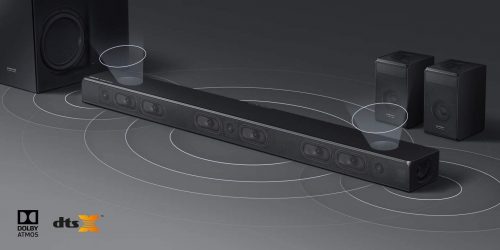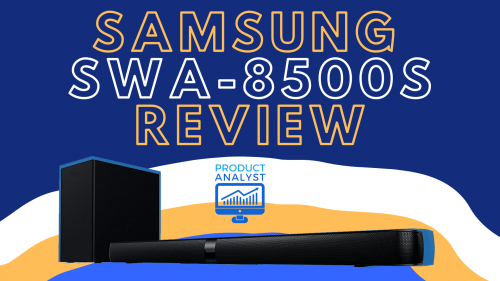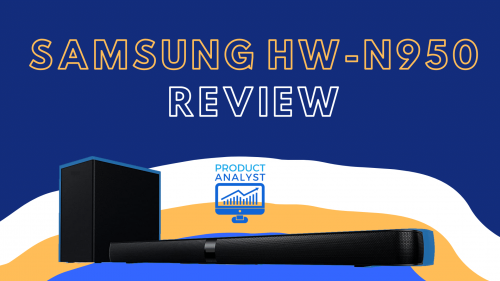
The Samsung HW-N950 soundbar is big, bold, and beautiful, which is exactly how a Dolby Atmos soundbar should be. It is among the more affordable soundbars with the technology that you will regret missing out on, and is also one of the best-selling soundbars from Samsung.
Pros
- Features Dolby Atmos and DTS:X technologies
- A smart soundbar that works with Alexa
- Offers surround sound features and great object-based performance
- Comes with a wireless rear speaker
- Subwoofer is included in the package
- Bluetooth and Wi-Fi support for streaming
- Several input options
Cons
- Has 2 HMDI inputs only, so number of gadgets connected by wire would be limited
- Awkward LED readout position as it is at the top of the soundbar
Anyone buying an Atmos product wants to get that overhead and enveloping surround sound effect. Even though it is hard to achieve in a regular home, this immersive solution comes pretty close.
The presence of home cinema and hi-fi brands show great determination to make soundbars come close to the full Atmos sound experience. When it comes to the HW-N950, it was the efforts between Samsung Audio Labs and Harman Kardon that formed this incredible 7.1.4 channel sound bar system.
Samsung Audio Labs provided the Dolby technologies, a few being Dolby Digital, Dolby TrueHD, Dolby Atmos, Dolby Vision, DTS Digital Sound, and DTS:X. Harman Kardon, on the other hand, made voicing clearer and the overall quality much more dynamic. The resulting device is a hearty upgrade from Samsung’s HW-K950.
So without further ado, let’s get in-depth with the Samsung HW-N950, and whether it’s worthy of the Atmos name.
Design
The Samsung HW-N950 has a black design, similar to most soundbars. The main soundbar is 1.2m long and extends across the width of the TV screen. So if you plan to place it on your TV rack, consider the measurements – unless you intend to mount it below a wall-mounted TV set.
As for the subwoofer, we recommend placing it somewhere along the front wall of your living room for better sound. Take care to not place the sub too close to the side of the soundbar so as not to block the side-firing drivers.
For the wireless rear speakers, you can place them on either side of the couch or wherever you plan to sit while watching TV. They can be put just behind your shoulder and could be placed either on solid shelves or stands.
The entire HW-N950 system just has this modern feel and solid build quality that makes it worth the money.
Once the setup of the Samsung soundbar is done and you have plugged in the sockets, turn it on to make sure the entire speaker package works. It’s unlikely for any problem to occur, but it’s best to test it for any tech issues.
Features
Set-up
For a multi-box system, it’s unusually easy to set up the Samsung HW-N950. This is thanks mainly to the seamless automatic connection between the subwoofer, the soundbar, and rear speakers. When you power all these on, they pair up within seconds.
Each one of the four components needs a socket for plugging in but as the whole system is wireless, you will only require one cable to connect between the kits. This wire connects the soundbar to the TV or a Blu-ray player.
Then, you just have to use an SPL meter for setting each level for the side, center, rear, front top, rear top, and subwoofer channels. Manual pairing is possible as well by pressing a button on the soundbar, but more on the wireless setup later.
There are three HDCP 2.2 certified HDMI sockets with the HW-N950 soundbar – with two HDMI inputs and one is output including the ARC. You’ll find the input and output at the back of the soundbar, as well as screws for wall mounting if you need it.
Plus, the HDMI cable is included in the box as well. Aside from that, there’s also an optical input that provides an alternative means for connecting the digital source.
However, you won’t find a 3.5mm analog input for connecting smartphones or music players via aux. This is an old-school way though, and you won’t need it because the Samsung HW-N950 soundbar supports Bluetooth and Wi-Fi anyway. So, you can enjoy music streaming from your smartphone any time you please.
It’s also easy to set up the HW-N950 wirelessly with the use of the Samsung SmartThings app, while the Bluetooth pairing is activated by means of the pairing button on the remote control. There’s also a button for the Wi-Fi setup on the bar if needed.
As for the audio formats, the HW-N950 unit does support several ones, including AAC, OGG, WAV, ALAC, FLAC, and AIFF, including high resolution support of up to 32-bit.
If you want to replace your center speaker with a soundbar, here are the things you should consider when using a soundbar as center speaker.
Speakers
The Samsung HW-N950 comes with a range of speakers that deliver crystal clear sound that can be heard in all sides of the room.
Across the multi-box package, you can find as many as 18 speakers comprising of six soundbar drivers and three tweeters in front, and two upward and side-firing speakers. The main bar has three front channels which are located on the left, centre, and right. There are also left and right width channels, plus two up-firing speakers for the top front left and right areas.
There are two side-firing speakers as well, and the main difference with the HW-K950 is Samsung’s second-generation wide-range tweeter. With all these drivers and surround speakers in place, the sound experience will feel like you’re in the scene yourself.
Meanwhile, the wireless subwoofer has a 20 cm bass unit and the two rear wireless modules are each equipped one upward-firing speaker and a front-facing speaker. The power of the bass drivers are very impressive, whether music or other media are played.
As you can see, the Samsung HW-N950 is more of a system than a soundbar. It provides a really immersive setup by using different devices that all work together via a single connection. Still, it has lesser space commitment than the complete speaker package with in-ceiling speakers or tracked on modules.
All in all, the entire Samsung system replicates 7.1.4 channel surround sound that puts out a room-rumbling 512W of power. If that doesn’t sound like what you’re looking for, then you might consider more advanced model from this series as a great alternative.
Sound
The sound field generated from the Samsung HW-N950 is definitely its stand-out feature, primarily because only a few products that come in lower prices can really fill your room with such a full range of sound from Dolby Atmos and DTS:X.
With the channels it has, the HW-N950 sound bar makes a big impression even on standard sound mode, and the music and sound effects were heard around the room nicely. The upward firing drivers do a good job of achieving height while the separate speaker modules give a subtle rear-channel effect which makes the soundtrack feel more atmospheric.
We’ve tested Samsung’s home entertainment system for hours in our listening room, and the Dolby Atmos and DTS:X object-based tracks were played superbly every time. However, the audio experience you’ll get from the upward firing drivers will still depend on how low and reflective your ceiling is.
During the performance testing, we placed the HW-N950 modules and the soundbar approximately 3m from each other. Still, they were integrated nicely and sounds filled all corners of the soundfield.
Apart from the great sonic footprint, this soundbar also makes a statement with its subwoofer. The bass offered by the subwoofer is nothing short of smashing, making sure the impact of crash landings and sound effects are heard all around the room.
In fact, during audio testing, we turned the volume down a couple of notches to a modest level by using the remote control. If you turn the sounds too high, it will bog down the rest of the program.
Like some of the best soundbars in the market, Samsung’s HW-N950 also has its own sound modes – the standard mode and the surround sound expansion mode. Using the latter is good if you want to upmix the audio and use all available speakers for a more immersive listening experience.
Everything about the presentation of this Samsung soundbar is solid. Even when the device is pushed higher to its full volume potential, the bar will keep the hardness to a minimum.
Having said all that, you can feel a slightly lesser crispness and dynamic punch compared to the Sony HT-ST5000 – which is actually the main rival of the HW-N950. Our experts also found a bit of restraint in the midrange, holding back the soundbar at times.
A lack of total clarity is also a shortcoming we see during soundbar testing. The impact effects are pretty good in our reviews, but it’s nothing new or exceptional. The lack of tautness in the sub makes the bass notes not quite up to the mark. Nevertheless, the overall performance is great.
(Curious about soundbars from other reputable brands? We pitted the Bose Soundtouch 300 VS the Soundbar 700 here.)
Samsung HW-N950 Review Conclusion
Sure, there are a few shortcomings associated with Samsung HW-N950. However, it doesn’t change the fact that it’s still one of the topnotch soundbars out there in this price range. The HW-N950 is a 7.1.4 channel soundbar with a solid build, great features, easy setup and control, ARC capability, and superior sound quality.
It’s one of the better exponents at creating the Atmos experience by throwing out the high-sized sound from the number of speakers it has. In fact, this model is recommended as one of the top products in the Atmos soundbars along with the Sony HT-ST5000.
While the HW-N950 may fall short of being the ultimate home theater system, it’s a great hassle-free solution that aptly delivers new formats. Overall, it’s a fine effort by Samsung.
Enjoyed this Samsung HW-N950 review? Discover more competitive Samsung models like the superior Samsung HW-J355 for more options.
The post Samsung HW-N950 Soundbar Review appeared first on The Product Analyst.
from The Product Analyst https://theproductanalyst.com/soundbar/samsung-hw-n950-review/