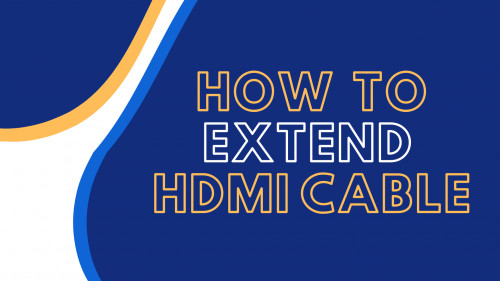
You need a longer cable to connect your TV to the other devices in your home theater. There are many ways to extend an HDMI cable but some may hinder proper transmission of audio and video signals. Our experts did the testing to provide you with methods on how to extend an HDMI cable.
About HDMI Cables
HDMI cables are a type of wires that transfer video and audio signals from one end towards another. It is able to transfer a video signal without lowering its quality. A short HDMI cable usually comes with a newly purchased TV.
The length of cables affects the transmission of the video and audio signal. The longest industry-standard cable that can deliver reliable data is 50 feet. However, it’s rare to see this as most cables sold on the market are just 25 feet or lower.

These cables are one of the most common ways to transfer data from one gadget, like a computer, laptop, cable box, or player to a digital display like HDTV or a projector.
How to Extend an HDMI Cable
There are a lot of methods that can be done in extending HDMI cables. HDMI extenders and kits are usually used to do the job. The audio and video signal depends on the amount of power your source electronics can produce.
Here, our electronic engineers summarized the safe and reliable methods you can use.
Method #1: Balun Kit
Baluns are electronic items that are used to convert signals that are differentiated to single-ended, and vice versa. A balun kit is also called an HDMI extender and is the most common way to extend the length of this cable.

It works by having your HDMI source plugged into a base device. This base station will convert the signal transmitted by the HDMI cable and convert it into something that can be carried by an ethernet cable.
The signal carried by the ethernet cable is then converted back into a signal that can run to an HDMI cable at the receiver station.
However, before choosing this method, there are a few considerations that you have to think about first. You’d have to identify the receiver and base stations first before adjusting anything as both of these devices need a power source.
Aside from that, you’d also have to use CAT cables to connect the two devices. The HDMI connections and other cables should be hidden from plain sight to have a better-looking multimedia room.

An HDMI inline extender can also be used for HDMI extension. This is a good extender that supports the transmission of audio and video signal across long distances. It can support a 4k resolution signal for 50 feet without any signal degradation.
Another one that you can use is the short-range HDMI extender. This can support signal transfer in its full strength but can only do so for 1080 resolutions or less. This extender can use a CAT cable to extend the HDMI cables.
You just have to plug the CAT cable in the base station on one end, and the receiver on the other end. Different types of CAT cables can be used depending on your purpose, either to improve or degrade audio and video signals.
Method #2: Coaxial Cable Adapter
The use of a coaxial cable adapter to extend the HDMI cables for your home theater is also possible. These cables boost and transfer signals for up to 300 feet.

Coaxial cables are made of two layers of copper core that are surrounded by shields and insulators. You would need at least two to four coaxial cables when extending your HDMI.
The adapter used in this method is a powered one so you need a power source for this. The use of coaxial cable and adapters is good for lengths up to 300 feet. However, for longer ones, a more compatible method is fiber optics.
Method #3: HDMI Repeater
Repeaters can also be used for the HDMI cables in your home theater. These HDMI connectors are also called signal boosters as they amplify the quality of the signal going through the cables.
There are different types of repeaters that you can choose from depending on the quality of signals that is going to traverse in the cable.

Aside from performing as an HDMI extender, it also functions as an equalizer to ensure that the video quality is transferred at its optimal rate. A single repeater can work for cables up to 130 feet.
Multiple repeaters can be used to increase the length of the cable, without compromising the HDMI signal.
Method #4: Wireless HDMI Kit
Sometimes, the above-mentioned methods cannot be done so you have to resort to going cable-free. This method is considered the best for some people as wires lying on the floor can become an eyesore.
Instead of having long HDMI cables, you just need to attach a transmitter and a receiver at each end to connect your TV from your computer, player, or console.

There are many advantages to choosing wireless HDMI solutions over the above mentioned methods. The first and the most important is the escape from cable clutter.
Since your home theater will no longer have thick wires lying around, it will have a cleaner look. A cleaner look in a multimedia room is especially important when accepting guests and even in business meetings.
Connection is also very good in wireless HDMI connection. It is actually considered as a high definition multimedia interface as it can accommodate up to 1080p, or sometimes with good 4K HDMI cables, it can even to 4k quality signals.
Wireless HDMI is also very easy to install. You just have to connect a transmitter to your computer or any other media devices, then connect the receiver to the other device, then you are good to go.

The wireless HDMI kit can even work even if there is a distance between your TVs and media devices of up to 150 feet. Lastly, it does not need an internet connection to work.
However, this wireless HDMI method also has some disadvantages. The connection quality can degrade if the distance between your devices is hindered by brick walls. Other things that can hinder the quality of connection include metal, brick, or stone.
Advantages of an Extended HDMI Cable
Having an extended HDMI cable means that you can transfer your data from your media source to your TV at longer distances. This is especially important when you are working in your home theater and you need to use the extended display of your computer.
You can stay further away from your TV to be able to concentrate more but still be able to control what is being projected on the TV. This is also advantageous when connecting your computer to a projector as you don’t have to stay close to the projector screen [1] anymore.

A wireless HDMI connection can even provide for a cleaner and more organized home theater. It also removes all the tripping hazards to provide an accident-free environment.
Tips and Reminders
Having a long HDMI cable comes with a lot of advantages. However, you should also be wary of how long the extension you are going to install. Sometimes, these extensions can degrade the quality of video signals so be careful in choosing which method to use.
Our safety experts also suggest organizing the wires coming from and into the cable box. This is also necessary to prevent having an accident caused by these tripping hazards.
FAQ
How long can you extend an HDMI cable?
You can extend your HDMI cable to 300 feet, or even more, depending on what method you use. Using a balun kit or HDMI extender can give you an additional 50 feet. The use of a coaxial cable and adapter can give up to 300 more feet. The use of an HDMI repeater will give about 130 feet more while using 4K HDMI wireless connection can give up to 300 feet.
Can I join two HDMI cables together?
Yes, two HDMI cables can be connected together using an HDMI repeater. This does not only connect two HDMI wires but also boosts the quality of the data signal coming from the source gadget to the output. HDMI extender coupled with ethernet cables is also a possible way to connect two wires together.
Does the length of an HDMI cable affect quality?
Yes, the length of the HDMI cable affects the quality of the signal traveling through it. If the cable is too long, the quality of the signal lowers. The maximum known HDMI cable length that can provide reliable quality is 50 feet. However, this is not commonly available in the market.
Conclusion
Extending the HDMI cables can be beneficial for your home theater system. Our sound engineers suggest the following methods on how to extend HDMI cable without sacrificing the quality of signal being transmitted.
This includes using balun kits, wireless HDMI, repeaters, or coaxial cables over HDMI to achieve the length that you prefer.
The post How to Extend an HDMI Cable — Tried & Tested Methods + Tips appeared first on The Product Analyst.
from The Product Analyst https://theproductanalyst.com/how-to-extend-hdmi-cable/










