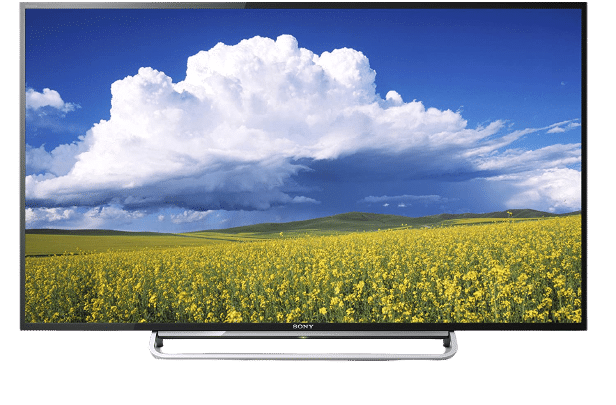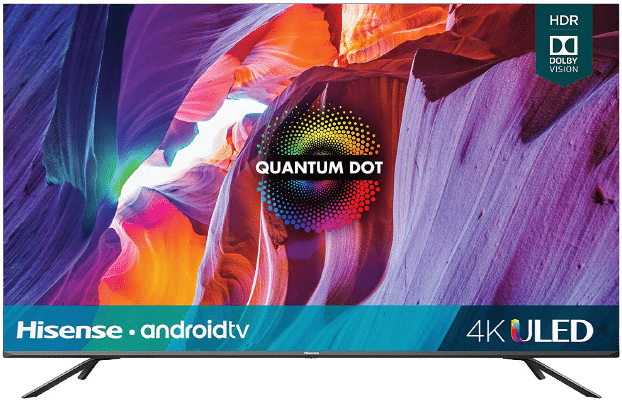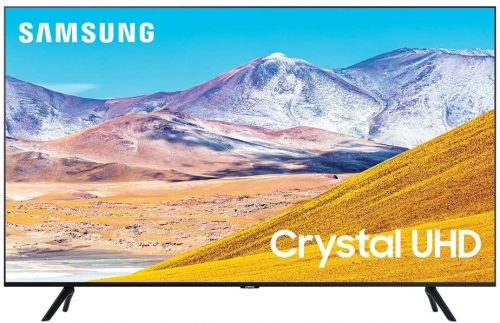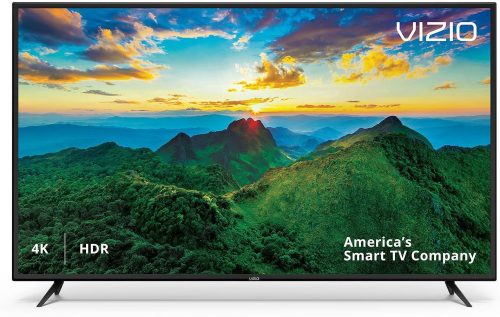Bluetooth is an important addition to our speaker devices. With this technology, we are able to connect speakers to an audio source without the use of a cable. This wireless invention has truly changed our experience with sound, but ever wonder how Bluetooth works?
If you are curious how Bluetooth speakers work and how you can further optimize your experience, our experts are here to explain.
What is Bluetooth?
Let’s start off with the biggest question of the day: what is Bluetooth? What exactly is this amazing technology with a funny name that can transform wired units into non-wire speakers?
Since Bluetooth is a major presence in cell phones, our experts believe it’s best to start explaining from there. Your cell phone or smartphone operates by sending radio waves to communication towers.

Bluetooth technology also operates with radio waves, but much weaker ones. This is why our team never advises using or placing speakers more than 30 feet away from the audio source.
You may have heard of Bluetooth technology in certain units that can far exceed that distance, but that is not a common occurrence in everyday household Bluetooth devices.
If you exceed the recommended distance, the quality of your connection and the signals will severely decrease. This is why Bluetooth is known to be used for short range wireless speakers.
Bluetooth speakers are just regular speakers that allow you to stay connected and enjoy your music and movies without the need for wires or cables. This perk will afford users to use the flexibility of placement and setup when connecting your devices.
How is Audio Channeled in Speakers via Bluetooth
Now let’s get down deeper into how the audio works inside a Bluetooth speaker. Both Bluetooth and Wi-Fi speakers are non-wire technology, but they function differently. As we mentioned above, Bluetooth uses relatively the same technology with radio waves that can be found in our cell phones, while a WiFi wireless speaker relies on your home network.
Using Bluetooth devices are very easy and the concept to use is very simple. To have both your devices paired, all you need to do is to place them in range for a strong connection. What’s great about using Bluetooth technology is you can connect multiple devices at the same time to make an entire system for surround sound.

All it takes is to place your devices in the same piconet. A piconet is a link between non-wire Bluetooth devices such as your Bluetooth speaker[1]. One device will become the control hub while the other will be the discoverable device.
Bluetooth technology can also allow for information and large amounts of data transfer between two devices and not just play music.
Pros and Cons of Bluetooth Speakers
After all that’s said, is there a downside to your experience when using Bluetooth? That’s what our experts will cover in this section of how Bluetooth work.
Let’s get the advantages out of the way first. A portable Bluetooth speaker is convenient because it can be taken with you and the location can be adjusted as needed. Since they are easy to transport, they can enhance your listening experience no matter where you go.
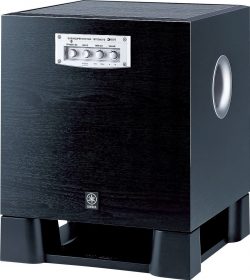
Bluetooth connection also eliminates the need for a messy stereo cable and wires. However, since many portable bluetooth devices have to run on battery power, you have to be aware of the low power signal in case you run out of juice. In this case, you’ll need to be close to a power source.
A Bluetooth speaker is incredibly easy to use. It’s so simple to connect two devices through radio waves that are in range to one another to create a network of Bluetooth speakers. In general, these speakers are also more compact in size, which makes them even easier to use and set up.
We also mentioned that Bluetooth speakers are not just for communication, but they can handle digital data transfers as well. Since they aren’t connected to your computer network, it won’t slow down anything you have going on with your other devices.
One other great thing about Bluetooth is its ubiquitous presence. It works with virtually every device, because most devices have it built in. This way, you won’t have to worry about using compatibility.

All that sounds great, but will this next aspect make you rethink of getting Bluetooth speakers for your home? One downside that a lot of consumers are not aware of is the security risk. It’s not difficult for your information and data to be intercepted from your new Bluetooth device.
If you are using your phone as the control hub, hacking into a smart phone isn’t difficult for experienced hackers. One other downside is the range. If you have a small room or small home, the pairing range of your speakers is less of a concern.
However, if your home is of a certain square footage, then the limited pairing range can be a drawback. Since it only goes up to about 30 feet for regular Bluetooth speakers, you will have to connect via WiFi to hook up a multi-room set-up.
How to Connect to Bluetooth Speakers
Now that we know just how beneficial Bluetooth speakers are in our lives, our experts will now go into further detail about how to pair all your Bluetooth devices.
Bluetooth Devices
First, we will address how to pair new devices that both have Bluetooth technology. If two devices feature this wireless technology, then it will work, it’s just a matter of the correct settings for pairing mode.

The initial step is to place both devices into pairing mode. Be sure your Bluetooth speaker has a sufficient charge, and press the Bluetooth pairing button on both the audio source and your speakers to connect. Some speakers might automatically enter pairing mode to one another when you turn them on.
You will then have to make sure the two devices you want to match are discoverable, meaning they can find each other. You can then head over to the menu on your Bluetooth control device and click on the name of the other unit you want connected.
No matter what devices you are using Bluetooth to connect for digital audio data, the steps are pretty much the same.
Non-Bluetooth Devices
You may even convert non-Bluetooth speakers, meaning ones that do not have the technology built-in, into Bluetooth speakers. All you need is a Bluetooth adapter or transmitter.
It’s a simple little add-on you can find at most of your local stereo stores. You do have to make sure the component you choose is a match to your version such as Bluetooth 4.0 or 5.0. For example, there is a version from TP Link that works with Bluetooth 4.0.
You’ll find that with this little device, you can enjoy amazing sound from your speakers even without the embedded wireless Bluetooth tech.
Battery
Our experts mentioned before that since these speakers are usually smaller and more portable, a lot of them have a built-in battery to keep the speaker running when not connected to a power source. The battery life is crucial if you plan on taking your Bluetooth speaker with you wherever you go.

However, even without a long battery life, as long as you are near a power source then you won’t have to worry about playing your music. It’s a smart move to bring an extra power cable in these circumstances.
Our experts suggest charging the Bluetooth speaker to full before taking it with you because the purpose of having these speakers is the absence of wires. If you need to bring wires to connect to power, it defeats the purpose of Bluetooth tech.
Range
The next part is the range in your new Bluetooth speaker. The signals it receives will be significantly weaker if the two Bluetooth units are not placed close enough together. Whether it’s your computer or your phone, it’s best to keep them in a short range as close together as possible.
You will know it’s too far when you experience intermittent audio or music from your speaker or no audio data at all. In this case, keep shortening the distance between the units until the sound is clear, then you will know you are in the optimal range.
Bluetooth signal is strongest within the range of 33 feet, but our experts don’t recommend pushing it that far. It’s best to use Bluetooth speaker well within that range. Our team says 10 feet is the suggested distance for flawless signal and sound.
Types of Bluetooth Speakers
Bluetooth speakers aren’t just non-wire technology, but they offer so much more. In this section, our team will dive into the different functions and types of Bluetooth speakers.

Waterproof speakers are the one best to use outdoors, say at a pool party or the beach. Then there are soundbar Bluetooth speakers that are great to use with your home entertainment system.
As we all know, the one that’s best for surrounding audio is the satellite speakers or bookshelf speakers with a powerful signal. To decide which is the best for you, just think about what you will use it for.
If you are looking for speakers for the hearing impaired, you can check our review of top-selling wireless speakers for the hearing impaired here. Read next!
FAQ
How do you get a Bluetooth speaker to work?
You get a Bluetooth speaker to work by pairing it to the audio source. The first step is to turn on both units and put them into pairing mode and make sure they are discoverable. The rest of the connection is automatic and you should know the devices are paired if the lights stop flashing or if it emits a sound.
What is the purpose of a Bluetooth speaker?
The purpose of a Bluetooth speaker is to give you portability and flexibility of placement without the clutter of wires and cables. Wired connections will restrict the versatility of the Bluetooth speaker.
Do Bluetooth speakers need WiFi?
No, Bluetooth speakers do not need WiFi. However, it can also have WiFi built-in, which will give you more range if you intend on setting up a multi-room system.
Conclusion
Once you know how Bluetooth speakers work, it won’t be that difficult to get everything set up and running. There are many more positives to having Bluetooth speakers, but there are still a couple of downsides. However, the good outweigh the bad, and as long as you stay in the recommended range, you can experience high quality audio.
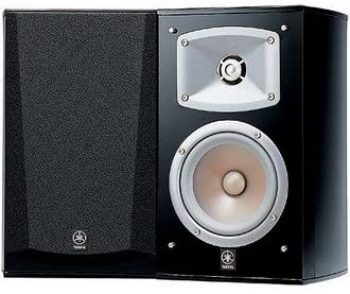
Looking for ways to stream content easily? Why not consider the best available HTPCs for better streaming of video and music in your home theater? Check them out now!
The post How Do Bluetooth Speakers Work? — Overview of the Game-Changing Wireless Audio appeared first on The Product Analyst.
from The Product Analyst https://theproductanalyst.com/how-do-bluetooth-speakers-work/