
We’ve tested the Beam and the Playbar multiple times in our listening room, and we found out that the difference isn’t something you can read off from their specs sheets. Both aren’t cheap soundbars as well, so picking at random can waste hundreds of dollars.
So, which is the better rig between the two? Here’s our experts’ head-to-head comparison:
Sonos Beam or Sonos Playbar?
Features of Sonos Beam and Playbar
Design
If looks matter to you, the Beam is the easy pick without question. It’s smaller and sleeker than the Playbar, which, on the other hand, has an outdated look.
Most top picks for soundbars come in black, and the same applies to the Play Bar’s black and silver finish. The buttons on the side have a physical and tactile press to them — something that you might not prefer.
On the other hand, the Beam comes in white or black colors, allowing you to choose which fits your interior. The buttons on top of the device are touch-sensitive as well, giving off an extra modern feel.

It also has a more rounded edge while the Playbar sports a more angled design. This does give the latter much more flexibility in the placement since the Beam can only be set in one orientation while the Playbar may either be placed flat or upright without hassle.
On the flip side, this is a double-edged sword situation. When you place the speaker flat on your TV rack, it’s less tall and won’t obstruct your TV screen. However, this will make the drivers mainly fire upwards instead of directly at you.
You will get better audio when the Playbar is placed on its edge, but in contrast to the flat placement, this orientation might make the speaker block part of your TV screen.
Dimensions and Specifications
Comparing the two soundbars Sonos has, the Beam is the smaller one. It has a compact size at 65 cm wide, 7 cm tall, and 10 cm deep. It also weighs 2.8 kg, making it lightweight and easy to mount on your wall.
The Sonos Play Bar, on the other hand, measures 90 cm wide, 8.5 cm tall, and 14 cm deep. This speaker weighs 5.4 kg. Clearly, it’s not as compact. It’s also the heavier one because it’s almost twice as heavy as the Beam.
When it comes to the specs of the two speakers, it’s a tough competition between the Beam vs Sonos Playbar. The former’s system has five Class-D digital amplifiers, five far-field microphones, HDMI compatibility, and voice control.
Meanwhile, the Playbar has even more power with its nine Class-D digital amplifiers and an optical input connection. There are some similar features as well, like the Wi-Fi and the adjustable bass levels.
While the Play Bar is bigger in size and lacks voice command functions, it still makes up for it by providing great sound — which we’ll get to next.
Sound Quality: Playbar VS Beam
Not all most revered soundbars are alike. For instance, one of the striking differences between the Sonos Beam vs Sonos Playbar is the number of drivers, and this really makes a difference in the quality of sound.
But given the Beam’s compact size, it’s only built with five amplified drivers—four woofers for mid and low frequencies, plus one tweeter for clear dialogue. The Playbar’s size is much bigger, allowing the system to support six mid-woofers and three tweeters, totaling to nine Class-D amplifiers.
With this, it pelts out an even more immersive virtual surround sound performance [1]. It can handle higher volumes, a wider range of audio frequencies, and a punchier bass in movies and music. After hours of comparing and testing, the sound provides a rounder, fuller, and generally richer experience.

However, that’s not to say that the Beam sucks. Compared to other models at this price point, the audio quality of this speaker is pretty deep and heavy. If you’re putting this sound bar in a small or a medium-sized room, you can experience wall-to-wall sound at home – whether you’re streaming movies or music.
Overall, the sound produced by both soundbars is balanced, clear, and equipped with enough bass power. That said, the Sonos Playbar may earn the winning verdict for those who prioritize watching movies in larger rooms, thanks to its three tweeters and six midwoofers.
Connections
When it comes to the connections in a soundbar, Sonos emphasizes the lack thereof, which may earn some users’ resentment. Then again, most Sonos speakers are only built with Wi-Fi and Ethernet.
However, there’s still a distinct difference in this aspect between the two devices we’re comparing. While the multi-room Beam uses the more modern HDMI ARC connection, the Playbar connects to the TV via an optical digital input.
We prefer HDMI for many reasons over the optical digital, mostly because HDMI ARC is easy to set up. It also supports advanced audio formats without trouble. Additionally, the Beam also one-ups the Playbar via the built-in Airplay 2. This allows you to use your iOS devices to play music directly from streaming services.
We also have detailed guides on how to assemble audio devices from different brands—you can begin with our article on Polk soundbar setup.
Price
There’s a pretty big price difference between the Sonos Beam vs Sonos Playbar, and that’s not surprising considering the number of drivers the latter has. Still, both Sonos speakers aren’t particularly cheap. Each speaker is not something you’d find in the under-$100 soundbars department.
The Sonos Playbar is more expensive than the Beam, which is thanks to the audio quality of the speaker. But if you like Alexa control, the Beam is already a good deal for its price tag.
Sonos Beam & Playbar Performance
In terms of performance, both Sonos speakers are exceptional in their lane. The Playbar’s power is in the number of speakers and surround sound, but the Beam’s advantage is Alexa and wall-to-wall sound when placed in small to medium-sized rooms.
Plus, the built-in smart features that it brings to the table (e.g. Alexa) gives it an extra advantage, especially since the latter one is much more expensive yet lacking modern functions.
If you do have a large room, though, our full audio tests reveal that the Beam might not be enough. In that case, you might want the support of nine full-range drivers.
Airplay 2 compatibility is another point to consider when comparing the Sonos Beam vs. Sonos Playbar. Only the former has it, and since the latter’s design is pretty much old among Sonos speakers and devices, it doesn’t use Airplay 2 streaming.
Voice Control
Amazon Alexa and Google Assistant are both built into the Beam. If you’re a fan of these two control functions, you can use either the Amazon Alexa or Google Assistant to execute basic voice commands such as increasing and decreasing the sound bar volume.
However, if you want to take it up a notch and experience full commands like playing Netflix shows, you can also buy an extra Amazon Fire TV Stick. You can then find even more commands with Alexa, such as direct music streaming.
As for the Playbar’s controls, it’s not built to support voice commands out of the box. But if you want to add Alexa to it, you can integrate an Amazon Echo device to make it work. However, many people may opt to do without this since the Playbar is already one pricey speaker in itself.
FAQ
Which is better Sonos beam or Playbar?
The Sonos Beam is better than the Playbar because of its modern design and features. It has Alexa, Google Assistant, Airplay 2, and HDMI connection — functions the Playbar doesn’t have. Although it has superior sound, the Beam is a much more practical option.
Overall Winner: Sonos Beam
After hours of testing in our listening room, our winning verdict goes to this Sonos soundbar. It offers a modern and lightweight design, multi-room capabilities, Alexa control, and great quality at an accessible price.
The post Sonos Beam VS Playbar — Which is the Better Device? appeared first on The Product Analyst.
from The Product Analyst https://theproductanalyst.com/soundbar/sonos-beam-vs-playbar/
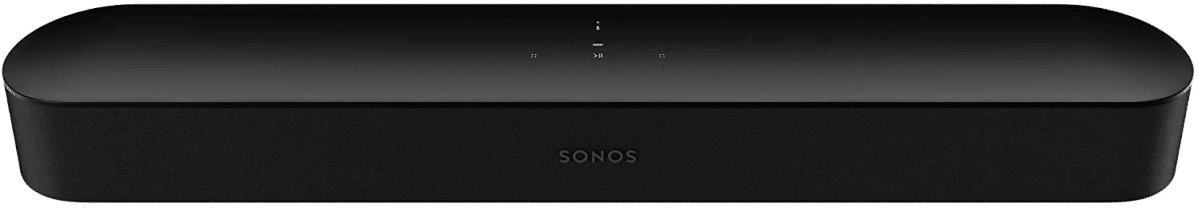
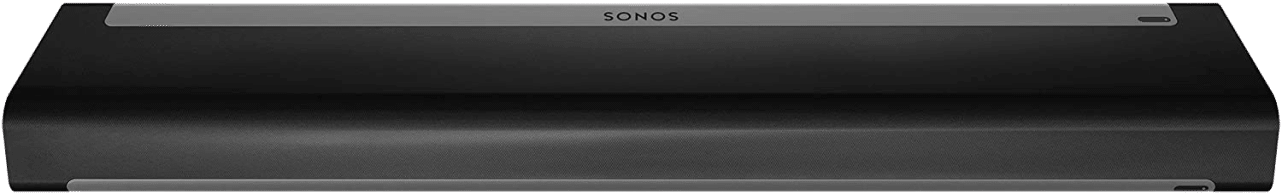

No comments:
Post a Comment