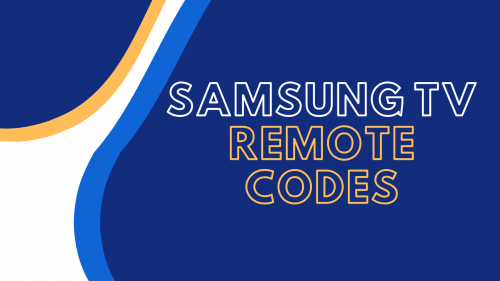
When you use a universal TV remote, you need to program it with codes to set up connection with the TV. However, the challenging part is finding the correct code combination out of hundreds of thousands of available ones.
Our programmers have listed all the remote codes for your Samsung TV in this guide and all the steps for different configuration methods.
Table of Contents
Steps in Programming the Universal Remote Control to Samsung TVs
You can program the universal TV remote in two ways — with codes and without codes. These codes are usually four digits, but you can find some in five digits. Remote codes are specially made for a particular TV brand or remote variant.
The thing about remote codes is that you will need to try different codes until you arrive at the correct ones. Unfortunately, not all remote controls include a manual, leaving you to your fate.
With Codes
To know all the steps involved, here is the entire procedure on how you can program a universal remote control to a Samsung TV with codes.

- Ensure that the Digital Television Adapter is powered on and fully functioning.
- Point the remote to the TV set to establish connection.
- Hold the PROG key on your adapter’s remote until the LED light glows. Press INFO afterward.
- The remote will go into pairing mode. The light should flash to indicate that it is prepared for pairing.
- Input the Samsung TV remote code using the remote control’s keypad.
- To find out if the programming worked, the TV will show ‘Success’ if the numbers entered are correct.
If the numbers entered are incorrect, the TV will show Sorry. At this point, you need to try another code.
Auto-Search
Now, let’s move to how to program the remote without codes, also known as the auto search method. This process is convenient since the remote will only undergo a scanning process to uncover all the codes stored in its memory. After that, it will pinpoint the correct code to control the TV.

Follow the steps below to configure the universal remote without codes.
- Power on the TV you wish to program. Also check if the remote is functioning.
- On the remote, click on the device button for three seconds. You should see the light blinking on the remote at this point. This shows that it’s in programming mode.
- Steer the remote toward the TV. Tap the Channel + and Channel – keys.
- Signals will be displayed on the screen. Press the Channel Up and Down buttons until the device turns off.
- Validate the code by pressing Power.
- The TV should switch back on. Once it’s powered on again, you may check if it’s working adequately with the remote. Try to change the channels and volumes on your remote and see if the TV responds.
- Hit the Device key to save the code. The LED will flash twice to confirm the code has been stored.
Alternative: Samsung Smartphone
Apart from the universal remote control, you can command your Samsung TV using a Samsung smartphone. Our team suggests this method for more straightforward access, and if you lost your Samsung TV remote or universal remote. Below are the steps on how you can do this.

- First, download and install the SmartThings app from App or Google Play Store [1].
- Open the app once installed.
- Use your Samsung account and input all necessary information to set up the application. Most times, it registers the phone automatically.
- On the homepage, find ‘Samsung TV’ and select the ‘Remote’ button.
- You can now view controls such as volume and channel on your smartphone. Try using the controls and see if your Samsung TV responds.
During the setup, you’ll need to share network information with the TV with a WiFi connection on your mobile device. Also, you can’t access the TV without a Samsung account. So, have all these things at the back of your mind before using this method.
List of Samsung TV Remote Control Codes
The Samsung TV remote codes below will work for all Samsung TV models.
3-Digit Codes
- 516
- 738
- 601
- 858
- 000
- 523
- 667
- 652
- 420
- 522
- 043
- 185
- 133
- 006
- 017
- 171
- 515
- 083
- 060
- 037
- 333
- 228
- 110
- 229
4-Digit Codes
- 0556
- 1584
- 0037
- 0093
- 0178
- 1619
- 0208
- 0264
- 1630
- 0370
- 0064
- 1506
- 0812
- 0226
- 1774
- 1506
5-Digit Codes
- 10032
- 10812
- 10217
- 10427
- 10060
- 10178
- 10056
- 10329
- 10408
- 11959
- 10030
- 12051
The post How to Program Samsung TV Remote Codes <br>A Step-by-Step Guide appeared first on The Product Analyst.
from The Product Analyst https://theproductanalyst.com/samsung-tv-remote-codes/
No comments:
Post a Comment