
Sonos speakers are known to deliver the room-filling sound you need, but can the Sonos Ray live up to such expectations? Does its compact profile equate to poor volume, a substandard replacement for your built-in TV speakers?
If you want expert insights, read this Sonos Ray review from our sound engineers and see how it’s a superior or average unit.

What We Like
- Durable and compact soundbar
- Great bass line for such a small speaker
- Highly compatible with Sonos systems
- Convenient and efficient setup process
- Dolby Digital 5.1 and DTS Digital Surround
- Supports Trueplay tuning for IOS
- Expandable to surround system
What We Don't Like
- Dolby Atmos support is not included
- No HDMI connectivity & voice control
Design
At first glance, Sonos Ray may seem smaller than the rest of the Sonos system selections. However, its trapezium shape and well-rounded edges carry a sophisticated look that makes the design worthy of its name.
Upon searching the market, our team discovered that this Sonos soundbar comes in black and white finishes. Some parts of it were made of plastic, but it’s tastefully designed to fit the look of a modern home entertainment system.

Although it’s a compact stereo soundbar, it can cater to the audio needs of a 55-inch television. All its drivers are front-faced, so we suggest placing this Sonos speaker on the TV stand’s middle shelf.
You may think it’s really small since it’s an affordable soundbar, but it’s taller than other typical speakers. If you want to mount it, Sonos Ray can also be bought with optional wall brackets for convenient installation.
Sonos Ray Features
Overview of Specifications
|
Channel Type |
Stereo Sound |
|
Finishes |
Black & White Matte |
|
Product Dimensions |
7 x 56 x 10cm (HxWxD) |
|
Shipping Weight |
2.8 kilograms |
|
Wi-Fi Connectivity |
Available (with access to Spotify Connect, Apple Airplay 2, etc.) |
|
Audio Formats |
Stereo PCM, Dolby Digital 5.1 & DTS Digital Surround |
|
Bluetooth Connections |
Unavailable |
|
Physical Connectivity |
Optical Connection |
|
Built-in Voice Assistant |
Unavailable |
|
HDMI Port |
Unavailable |
|
Multi-Room Feature |
Available |
|
Ports |
Ethernet Port, Optical Output |
|
Water-Resistance |
Unavailable |
|
Wall Mount |
Optional |
Drivers
Even the best tech tutorials out there would note that Sonos Ray only has four drivers, leaving room for doubt on its dynamic range.
However, it has two tweeters and mid-woofers that can spread sound sideways and aid physical waveguides altogether. On top of that, it also features two bass-reflex ports.
Thanks to these speaker drivers, Sonos Ray delivers better acoustics than some alternatives from other brands. Unlike Sonos Beam, it lacks many drivers, so it doesn’t have a virtual surround sound capable of delivering more immersive and directional audio.

Given that this affordable soundbar is equipped with small to mid-sized drivers, it’s more suitable for mid to high-frequency audio applications. These audio productions require closer pressure points. As you know, larger drivers are more attuned to low-frequency production[1].
Channels
Although Sonos Ray does not support Dolby Atmos, it can adapt to a multi-channel surround sound setup over time. In fact, the brand’s entire speaker system could easily be integrated with other soundbars.
All you need to do is change the configuration settings using the TV remote and turn the surround sound on. Its compatibility range is also designed for the likes of Dolby Digital 5.1, Stereo PCM, and DTS.
Sound Quality
Since Dolby Atmos does not support Sonos Ray, its soundstage isn’t as immersive as other premium speakers under the same brand.
However, it still depends on what kind of personalized content you intend to use it with. Nevertheless, we all agreed that the sound quality was quite detailed during our individual Sonos Ray reviews.
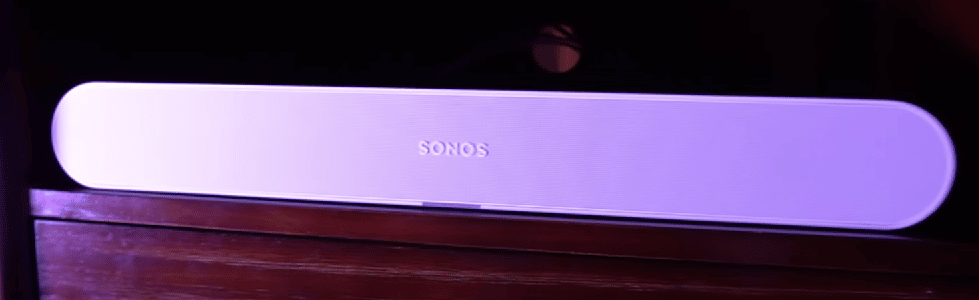
Movies
As diligent users of leading digital publisher services where we watch our favorite movies like Netflix and HBO Max, it’s crucial to know if it works well on these platforms. Fortunately, this speaker has enough headroom to accommodate sudden volume shifts when playing movie soundtracks and audio effects.
Despite the limited sound production of Sonos Ray, its audio accuracy is still apparent and delivers output in full. Because of this, there’s no doubt that this speaker can perform diligently in action-filled sequences.
Music
Sound details are on your side when you play music on Sonos Ray speakers.
Although our resident audiophiles admit that its soundstage still seems confined, the consistency of the frequency range is there. On top of that, the tonality of the sound production also remains true and authentic.
Since it’s designed to cater to mid-range soundstages, users should expect that Sonos Ray wouldn’t work well with bass-filled music. However, it does deliver enough punch to carry the tune forward. If you’re a music-maker, it’s crucial to note that it may sound subdued in lower registers.
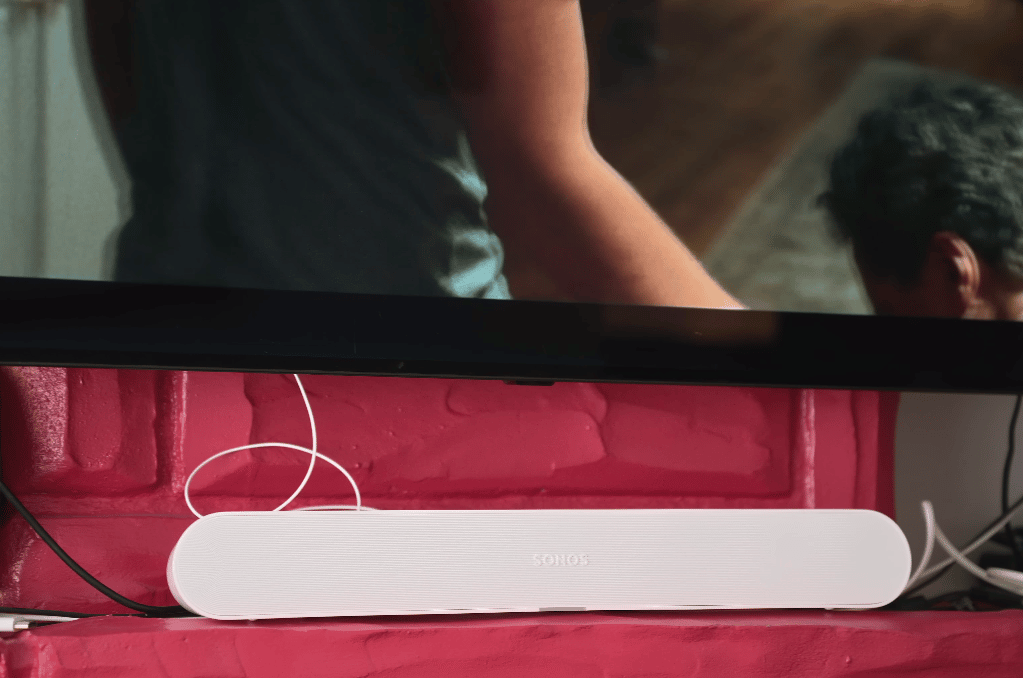
Dialogue
Anyone who owns a TV can attest that there are times when dialogues are hard to follow. This case is especially true if you rely on built-in speakers in the television. Fortunately, Sonos Ray can deliver crisp and clean voice production.
One of the amusing things we found in this speaker is its dedicated speech enhancement feature. Upon turning it on, the clarity you’ll hear in the dialogues is beyond what you may expect. If you ask our experts, this is the main selling point of Sonos Ray besides its sophisticated design and size.
The speaker’s unmatched sound clarity becomes especially handy when the narration is mixed with rumbling sounds and explosions. If you really want to test how it will deliver, we suggest playing action-filled movies, as we mentioned before.
Bass Response
For such a compact speaker, Sonos Ray does dive deeper in frequency than most alternatives in the same price and size. However, we can’t deny that its small construction and drivers play a role and limit its bass response.
Having said this, you should never expect this Sonos speaker to produce dramatic bass sounds. It’s the kind of feature where Sonos Arc and Beam shines, but not Ray.
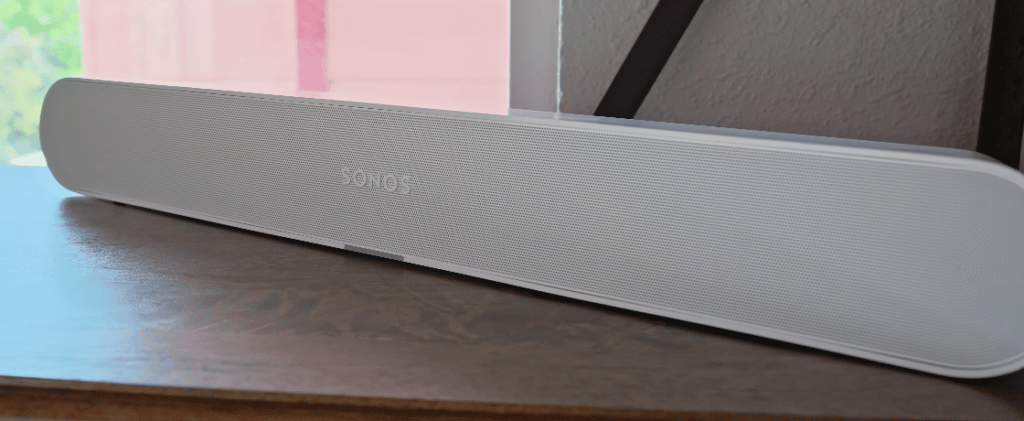
We did give Sonos Ray the benefit of the doubt and tested it with some bass-kicking music and media content. However, this attempt was met with distortion.
The sound production lacked a heart-thumping feeling even when set at the highest volume settings. It also didn’t replicate the synth notes and kick drums that well. If you really want to get the bass response you deserve, we suggest hooking a subwoofer along with Sonos Ray.
The only dilemma you’ll encounter in this solution is that the only subwoofer compatible with Sonos systems is Sonos Sub, which could add to your expenses.
Audio Modes
If you’re a true-blooded cinephile, the night mode feature on Sonos Ray speakers will surely make your day. This feature will compress the soundbar’s range so users can still hear clarity even at quieter volume levels. All you need to do is toggle the Night Sound icon on the Sonos app.
These audio modes can also be changed through the Sonos app or by pressing the settings icon on its dedicated remote. On top of that, you can also adjust the audio delay for an enhanced viewing experience.

The TV auto play also comes in handy if you’re using Sonos Ray with other speaker systems around the household.
Touch Controls
Let’s face it. Sonos Ray isn’t a smart speaker. However, it has a touch control that makes it highly suitable for modern entertainment systems. The three buttons located on top of its surface are touch-sensitive, so it’s crucial to know how each of them works.
If you click the button at the center, it’ll trigger the music or any media to play and pause. As for the left and right controls, these buttons are solely dedicated to lowering and raising the audio volumes.
Alternatively, you can swipe right or left on top of the touch controls to playback and play forward to the next content you want to get played.
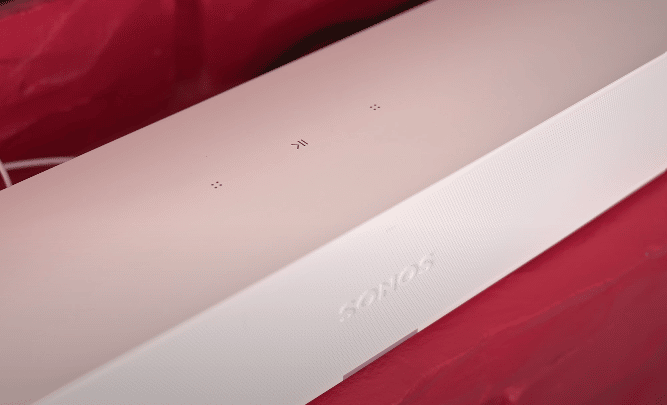
Ports and Connections
The back of this speaker houses ports for a digital optical cable, power connector, and Ethernet wires.
Unfortunately, Sonos Ray does not include HDMI ARC or HDMI EARC on its available connections. If you’re an electronic device geek like us, you’d know that the lack of these features limits the connections this speaker could make.
Upon closer inspection, we also didn’t see USB ports in their available connections, not even 3.5mm aux ports to accommodate headphones and headsets.
Wireless Connectivity
On the bright side, this speaker features Wi-Fi connectivity. Thanks to this, Sonos Ray can sync with every piece of equipment hooked up within the theater system. It also allows the unit to connect with music services like Spotify and Apple Airplay.
Its wireless connectivity goes as far as accepting volume commands through the television’s remote control via the infrared sensor. The only regrettable aspect of its connectivity is the lack of Bluetooth and Smart Cast features that are very popular in today’s market.

Setup
You may not know, but most products under this brand can be navigated and set up through the Sonos app. If that’s not superb convenience right there, then we don’t know what else to call it. You can also opt to use the TV’s remote as long as you’re able to set up Ray’s IR settings.
As for the installation, this Sonos product has two mounting screws behind it if you want to hang it up the wall. However, these pieces of mounting hardware aren’t included upon the speaker’s purchase. You’ll have to buy it separately from Sonos.
If not, you can opt to place it on a flat surface on the shelf of a TV stand. It’s designed with four rubber feet, so we can assure you that it’s stable enough to hold its ground.
Price and Warranty
We can’t end these Sonos Ray reviews without discussing the price range and warranty perks you must expect when purchasing this unit.
As you may have noticed upon reading this Ray review, a few features not included in this speaker are usually found in most Sonos products. The reason for this is simple; it’s priced lower than most.

Given the competition in the market, we understand that the brand wanted to release a speaker in the affordable range. And since it’s marked under $300 price tags, the lack of HDMI and Dolby Atmos support didn’t come as a surprise but did reflect its limitations.
The warranty policy Sonos offers highly varies per region. If you bought the product directly from them, you have the privilege to avail of a two full-year warranty. This policy covers workmanship and material defects.
However, it’s best to remember that these warranties are limited to the brand’s terms and conditions. For example, using third-party power cables will automatically void these privileges. On top of that, you cannot enjoy these perks if you buy the speaker from unauthorized sellers.
Terms and Privacy Agreement
There’s no need to worry if you plan to buy your speakers online and provide sensitive information such as your name or financial data. Sonos have an entire section where you can read the kind of info they collect and how they use it.
It also explains the online interactions between Sonos and their customers for those who don’t understand what the ordering process entails. They value security, so they inform their customers on the legal bases of using their information.
You can download all of these through their website in the quick links section, available in English and Chinese versions.
Review Conclusion: Sonos Ray
For its price range, Sonos Ray surprisingly embodied a modern speaker design. Although the lack of HDMI features holds it back, our team would like to note that not all budget speakers have playback capabilities and Wi-Fi connections.
If you’re setting up a full-blast Sonos theater system, it’ll be hard not to include this unit in the mix.

The post Sonos Ray Review: How Does it Perform as a TV Soundbar? (2022) appeared first on The Product Analyst.
from The Product Analyst https://theproductanalyst.com/sonos-ray-review/
No comments:
Post a Comment