
It’s not a secret that HDMI ARC reduces wire clutter as it only requires one cable to establish HDMI connections for your surround sound system. However, no matter how advanced it is, your Samsung smart TV setup isn’t invincible to issues.
In this post, we will walk you through the steps you need to do when your Samsung smart TV HDMI ARC stops working.
How to Troubleshoot Samsung Smart TV HDMI ARC Connection Issues: 12 Methods
Solution #1: Check if the Device is Compatible
Not all devices support the HDMI ARC feature. Because of this, you must check if the component you’re trying to connect with your Samsung smart TV allows this type of connection. If not, it’s advisable to opt for an optical cable or coaxial cable.

If you’re unsure if your device has an ARC function compatibility or which audio cable to use, scanning your user manual’s Setup Guide will keep you on track.
Solution #2: Connect the Right Cables and Use the Right Ports
It doesn’t matter if you’re using a newly-purchased HDMI cable—if it’s not inserted in the right HDMI port, it will cause technical problems.
Look at the labels closely to see if the HDMI port supports ARC or not. You may not know, but most manufacturers add tags on ARC-enabled HDMI ports.

Besides that, don’t forget to use the right HDMI ARC cable. It’s always wise to buy the official Samsung cable, especially if the audio devices you’re trying to connect to your Samsung TV are from the same brand.
Solution #3: Activate HDMI-CEC or Anynet+
Based on our experience, problems with Samsung TV HDMI ARC often stems from the HDMI CEC setting. If this configuration is disabled, it could result in the ARC not working.
Some users who aren’t familiar with Samsung smart features may not know what HDMI CEC settings are, but the reality is it’s also referred to as Anynet+. With this feature, you can control Samsung TVs and other HDMI devices through a smartphone or a TV remote from the same brand.

To re-activate your HDMI CEC configurations, go to the Settings menu and find the General section. From there, select External Device Manager, search for the Anynet+ option [1], and press OK/Enter.
Solution #4: Check the Sound Output
Another possible culprit for your Samsung TV HDMI ARC not working is setting the wrong sound output. This dilemma could happen if your Samsung TV is connected to other external devices.
In the Settings menu, find the Sound Output section. After that, select Receiver (HDMI). You’ll need to click on the right HDMI ARC source if you want an enhanced audio and visual experience.
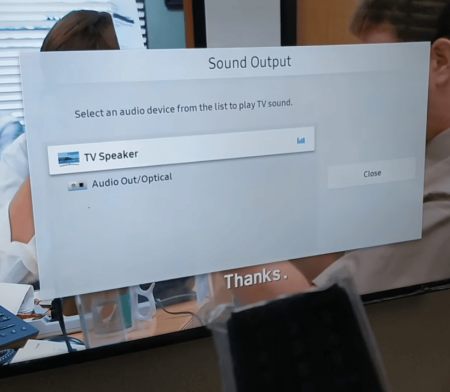
Most remote controls have an HDMI ARC button that can immediately switch your TV sound output. Besides that, you can use the button at the back of some soundbars to automatically select HDMI ARC as an input source.
Solution #5: Run HDMI Diagnosis
If you’re sure you have a good quality HDMI cable, you can try putting it under a diagnosis to determine its functionality.
Fortunately, the latest Samsung smart TV feature allows users to diagnose HDMI cables to enhance compatibility and audio quality. It’s also a great way to stabilize HDMI signal transmissions.
You can start to diagnose your HDMI cable by exploring the menu settings. From the list, click on the Support option and choose Device Care. After that, you’ll need to select Self-Diagnosis, which will lead you to the option labeled Signal Information.

You can check if you’re dealing with a poor HDMI cable through the Signal History section and choose the HDMI Delay Level option. You’ll find three testing selections: Basic, Slow 1, and Slow 2.
The Basic option will reset the sound device to its default configuration for a normal operation. On the other hand, the Slow 1 selection will produce a slight delay in determining if the HDMI cables are capable of sending a proper sound signal. Lastly, the Slow 2 option will add a large delay to the audio output.
Solution #7: Check if You’re Using the Correct Audio Format
There’s a high chance you’ll find HDMI ARC not working if your Samsung smart TV doesn’t support the audio format of the file you want to play. No matter how many new HDMI cables or other devices you try to connect, no sound production will occur with files not created in the right format.

If you don’t want any interruption on your HDMI connection, we suggest converting files to MP3 or ACC before playing them on your Samsung TV. If the problem persists, try the file with other devices and see where the issue lies.
Solution #8: Check the HDMI Cable for Damages or Defects
You can’t expect Samsung smart TV HDMI ARC to work if your audio cable is in bad condition. The best you can do is check HDMI cable exteriors for visible damages.
If there’s none, try searching its internal components. Your Samsung TV HDMI cable won’t work if the insulation isn’t intact or the wires aren’t fastened tightly. You can utilize a multimeter to confirm if there’s no wire damage.

Using a bad-quality HDMI ARC cable will result in your Samsung TV displaying poor image and sound production.
Solution #9: Try Adding HDMI Sound Delay
Experiencing audio sync problems isn’t uncommon when using Samsung smart TV ARC feature. As we previously discussed, Samsung smart TVs have sound delay options that can adjust this audio issue.

From your Samsung TV menu, go to the Support section and select Self Diagnosis. After that, you should be able to scroll through the Signal Information and select Signal History. Finally, you can click on HDMI Delay Level and test which setting could neutralize the audio lag you’re experiencing.
Solution #10: Reset Soundbar Settings
If you did all the above steps and your Samsung TV ARC still won’t work, it’s time to turn your head to the soundbar. Sometimes, resetting the audio device to its default settings could resolve this issue.
For this solution, you must turn off both the smart TV and the soundbar. After that, click the volume buttons simultaneously for at least five to ten seconds. You must do it until the INIT display appears.

And then, go to the settings and switch the sound output to make the Samsung TV ARC work again.
Solution #11: Check Samsung TV Updates
It’s also possible to find your Samsung smart TV HDMI ARC not working if its firmware isn’t up-to-date. We urge you to check updates regularly to avoid issues with your TV’s HDMI ARC and other important features.
Solution #12: Restart + Reset the TV
You can also resolve audio return channel issues by restarting the TV and conducting a power cycle. To do this, you must turn the power off and unplug the cables for at least 20 to 30 seconds.
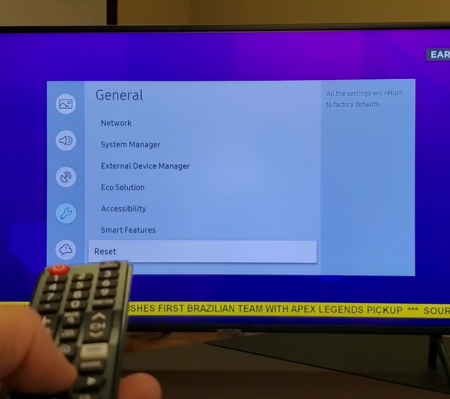
If that didn’t work, resetting the TV to its factory configuration is your next option. For this process, you must open the General Settings, go to the Reset section, and enter your PIN. If you haven’t set it yet, the default PIN is 0000. Once confirmed, the TV will reboot.
FAQ
What is Samsung TV HDMI ARC?
ARC stands for Audio Return Channel, and it’s an HDMI feature that most recent Samsung TVs have. It’s designed to lessen multiple cable setups and improve signal transmission speed.
How do I know if my Samsung TV has HDMI ARC?
You can check the HDMI ports on your Samsung TV. Generally, these ports are labeled with the text ARC if supported.
How can I test the TV’s HDMI ARC port?
Try using a different HDMI cable first to see if it’ll work or not. If it doesn’t, unplug the TV and power it back on after three minutes.
How else can I connect my soundbar without using HDMI ARC?
You can opt for an optical connection if your device doesn’t support ARC. There are also wireless connections like Bluetooth to aid your setup.
Conclusion
After reading this guide, we hope that you realize that seeing your Samsung TV’s HDMI ARC not working doesn’t always call for a cable replacement. If you intend to use this brand in the long run, trust us when we say that being well-versed in basic troubleshooting will come in handy and save you money.
The post Fixed: Samsung Smart TV HDMI ARC Not Working appeared first on The Product Analyst.
from The Product Analyst https://theproductanalyst.com/samsung-smart-tv-hdmi-arc-not-working/
No comments:
Post a Comment