
Like any other home electronic appliances, Vizio TVs can sometimes act up and require resetting. These issues can vary, from firmware bugs, audio and video issues, and unresponsive screens.
If you want to fix these issues fast, our team compiled some methods on how to reset a Vizio TV without a remote.
Differences Between a Soft and Factory Reset
Soft resetting, also called power cycling, clears the memory and forces the TV to restart. A power cycle can easily fix issues like an unresponsive remote, or a remote that cannot connect to your TV. It’s easy to do.
First, unplug the adapter from the outlet and the power cord and press the physical power button found on the bottom right corner of the TV for about 60 seconds. You know the soft reset was a success when you see Vizio’s logo reflected on the screen.

Factory resetting a TV, on the other hand, is more complicated. When you factory reset your Vizio TV, it deletes all your data from the unit. Furthermore, this clears the TV’s memory, resets the firmware, configures the device to its factory default settings, and will reset the Vizio TV entirely.
Factory resetting is considered a last resort when fixing your smart TV since it deletes all your data and returns the unit to its factory settings.
How to Do a Soft Reset on a Vizio TV Without a Remote
You can still do a soft reset on Vizio TV without remote controls and it is pretty easy to do.
- First, you need to remove the TV plug from the power outlet for about 1 minute and press and hold the power button for about thirty seconds.
- Then plug the power cord in.
- Repeat the process until the problem is fixed. You have successfully done a soft reset on your Vizio TV without remote controls.

How to Do a Hard Reset on a Vizio TV Without a Remote
If you’re looking to hard reset the TV without a remote, follow the steps below:
1. Press the power button to turn the unit on.
2. Press and hold the Volume Down (decrease volume) and Input button simultaneously for 15 seconds.

3. You should receive a prompt about resetting the TV. Press and hold the Input button for 10 seconds upon the prompt.
4. Follow the steps above until you see this message on TV: “Memory is being cleared. The display will reset shortly”. The TV should return to factory default settings after, ready for setup again.
Be advised that completing the setup on TV models without physical buttons may be impossible.
Try and connect a USB keyboard to complete the setup. But note that it is highly dependent on the model and keyboard compatibility. TVs are not meant to be used with a keyboard anyway. So your best bet is still to buy a replacement remote for your TV.
How to Do a Hard Reset of a Vizio Smart TV With the SmartCast App
Using a remote app, you can do a hard reset on your Vizio smart TV without a remote. Do note that this app may not function well with every Vizio TV model.

- Download the Vizio SmartCast app for your phone, either from Google Play or IOS App Store, then register for an account.
- Open and check the SmartCast app if your Vizio smart TV can be found in the list.
- Once found, a number code should be shown on the TV screen. Enter this code on the app of your mobile phone. Your phone can now connect to the TV, and more importantly, you can now successfully use the app as a remote.
How to Factory Reset a Vizio TV Via Menu Options
You may factory reset a TV without remote controls via menu options. The steps are:
1. Once the TV is turned on, select the SETTINGS option.
2. Scroll through the menu to find the SYSTEM option, and select it.
3. On the next page, locate and select Reset & Admin and “Reset TV to Factory defaults.”
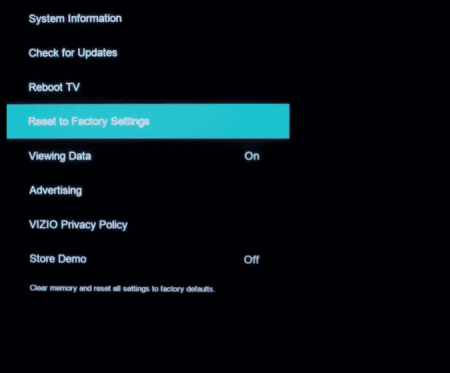
4. Before resetting your TV, the unit will request a code; by default, the code is set to four zeros (0000) when you reset Vizio TVs.
Buying a Replacement Remote
If your smart TV does not work well and does not have a volume or input button, then you have no choice but to purchase a replacement and dedicated Vizio remote control for your unit.

You can purchase a remote easily and directly purchase one from their shop or from online retailers selling universal remote controls that match the original remote of your TV. Make sure to test the item, the input button works, and that the remote can connect to the TV.
FAQ
Does a Vizio TV have a reset button?
A Vizio TV does not have a reset button per se. You must follow several steps to troubleshoot your unit.
How do I manually reset my Vizio TV?
You can manually reset your TV using a remote, a power cycle, or troubleshooting solutions.
Can you do a hard reset without deleting data?
Hard resetting will delete stored data and return your Vizio TV to its default state and settings. This is considered a desperate measure when all other methods to reset your Vizio TV fail.
Does a soft reset on a Vizio TV delete data?
Soft resetting a Vizio TV won’t delete data. It is one of the first troubleshooting suggestions if you wish to eliminate bugs and fix issues you may be encountering with your TV.
Conclusion
Every smart home in any neighborhood utilizes many electronics for efficiency and ease of use. However, not a single smart electronic device such as a smart TV has perfect software and can malfunction.
It is difficult to troubleshoot a Vizio TV without remote controls and even more difficult to reset your Vizio TV in its absence. We hope that the methods listed by our team of professionals will help you reset your Vizio unit and shed light on how to reset your Vizio TV without remote controls.
The post How to Reset a Vizio TV Without a Remote (A Step-by-Step Guide) appeared first on The Product Analyst.
from The Product Analyst https://theproductanalyst.com/how-to-reset-vizio-tv-without-remote/
No comments:
Post a Comment