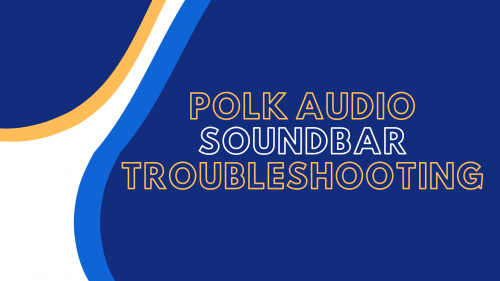
If you want a full-blown home theatre experience, buying a Polk Audio soundbar isn’t a bad investment to consider. It’s a popular brand for its reliable features, but you can’t guarantee that it won’t go through technical difficulties.
In this post, our engineers will discuss all possible Polk Audio soundbar troubleshooting methods to prevent irrelevant repair costs.
Types of Polk Audio Soundbars
Resolving Polk Audio soundbar issues ultimately depends on the type of product line you’re using. You may not know, but this brand offers audio equipment like True Sound, Magnifi, and Signal.
The technical difficulties you’ll experience with these soundbar types ranges from audio fade-out to connectivity problems. Nevertheless, here are general solutions you can try to resolve these issues.
Issue #1: Bluetooth Issues
Typically, problems arise when the device is turned on, but the Bluetooth refuses to connect.
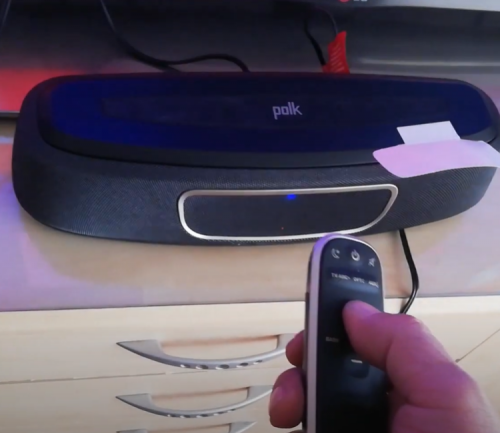
Check if Bluetooth Has Been Disconnected
One of the first things users must check is whether both devices have activated Bluetooth settings.
To confirm, go to the device’s Settings menu and click on the Bluetooth option. From there, you can toggle the activate button and select your Polk Audio soundbar’s name.
Replace the Defective Bluetooth Sensor
The only way to check if your soundbar has a defective Bluetooth sensor is by pairing it to different devices.
This process might include removing your speaker’s front cover and exposing its interior, so our team wouldn’t recommend doing it yourself if you’re unfamiliar with hardware servicing.
Issue #2: Power Cord Not Working
If your Polk Audio soundbar keeps turning off or won’t power on at all, it’s time to check if your power cord is working.

Replace the Defective Power Adapter
Ensure that the power adapter [1] is plugged in tightly. If it’s plugged properly and the power light still doesn’t come on, we suggest trying another power adapter with your soundbar. However, remember that these adapters have to be the same voltage.
Issue #3: Soundbar Won’t Respond to Volume Adjustment
Volume adjustment is a crucial part of any soundbar, so encountering problems with it can be frustrating. You can opt for remote control, but here’s what you can do for your soundbar’s buttons.
Clean the Volume Buttons
To clean your volume buttons, remove the soundbar’s cover and reveal its interior speaker. Remove all the dirt under the keys to make the buttons work properly.
Issue #4: Soundbar Turns On and Off Randomly
Another issue you’ll encounter is when your Polk Audio soundbar turns on but immediately powers off in a few seconds. These are the methods you must do to pinpoint the problem:

Check if the Motherboard is Broken
Start your list by checking the power cable connections. Is it damaged? Is it plugged properly? Malfunctions on the adapter and button could also cause this. If all of these are working fine, the motherboard is the culprit.
Resolving this can be tricky because you must remove the screws and open the soundbar interior to replace this component.
Check Bluetooth and Volume Functions
Try the Bluetooth and volume adjustment troubleshooting methods that we discussed earlier. Once confirmed that these are working fine, you may proceed to motherboard replacement.
Clean the Power Buttons
Another possible reason why your device keeps powering on and off is the stuck power button. Regular soundbar cleaning could help you avoid dealing with this dilemma.

General Troubleshooting Steps to Do to Your Polk Audio Soundbar
Step #1: Restart Remote + Replace Batteries
You can resolve remote issues by rebooting. Just remove the batteries from the controller and wait a few seconds to try it again. If that didn’t work, replace the old batteries with new ones.
Step #2: Check Proper Connection or Pairing
Over time, users may need to pair devices again to refresh their connection. If you’re using an optical cable setup, we suggest checking if the wires are tightly plugged in on the right ports.
Step #3: Check Cables for Defects + Use High-Quality Cables
You may not know, but plastic cables can break easily and cause connection problems. High-quality cables will save you from the inconvenience and prevent costly cable replacements.

Step #4: Connect the Soundbar to Only One Device
When your device is connected to two or more cables, it could cause configuration overlap and disrupt the connection. We advise keeping your soundbar setup as minimal as possible to ensure a seamless audio experience.
Step #5: Check Your Wireless Connections
There are different versions of Bluetooth technology. If your soundbar uses 5.0 and your device is equipped with 5.1, that could lead to audio problems. It’s best to use a device that matches the technology of your soundbar.
Step #6: Check the Speed and Consistency of Your WiFi
Your WiFi speed could affect audio production if you’re playing media using the internet. Try a speed test on your device to see if you have a consistent internet connection.
Conclusion
After reading this Polk Audio soundbar troubleshooting guide, you’ll realize that some of these issues are manageable to fix by yourself.
However, our team would like to note that performing component replacement by yourself isn’t the best idea if you’re not experienced. Besides forfeiting the warranty, it could incur further repair costs on your end.
The post Polk Audio Soundbar Troubleshooting Guide appeared first on The Product Analyst.
from The Product Analyst https://theproductanalyst.com/polk-audio-soundbar-troubleshooting/
No comments:
Post a Comment