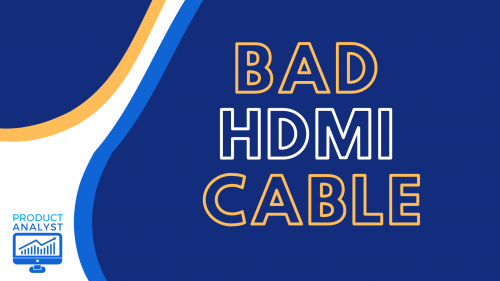
HDMI cables are used for high definition content. If this is the case, then why are you seeing intermittent picture and experiencing no sound? These are likely signs of a bad HDMI cable.
Before deciding whether or not to discard your HDMI cable, our audio team will help you identify if it can be repaired again, and to check other factors that contributed to its damage.
Do HDMI Cables Go Bad?
Whatever the length of your HDMI cable, your HDMI cable can go bad. How you store your cable, such as coiling or bending it can damage the HDMI[1] over time. Maybe you unplug and plug in the HDMI cable too roughly, because that can also damage the inputs. Even heavy use of the cables and devices it’s connected to can cause the breakdown of the cable.
Purpose and Importance of an HDMI Cable
You may be wondering what the big deal is with HDMI. It’s the standard for quality signal relays if you want high quality audio and visuals coming from your media player, video streamer, game consoles, or cable/satellite box. HDMI, or High Definition Multimedia Interface, comes in many different types that can either be a mini HDMI or a micro HDMI, each molded for certain products and designed to handle heavy loads.

We have evolved from the basic HDMI cable to new HDMI options such as the 2.1. The 2.1 HDMI can handle 10K video and audio quality, and improve upon the 4K and 8K content.
What’s also amazing about HDMI is it’s a one cable stop for audio video without the need for separate cables. This was all the rage when HDMI was first introduced, plus the handshake information. Handshake information includes things such as capabilities of devices and copy protection data.
Signs of a Bad HDMI Cable
How do you know if your HDMI cable has gone bad? You might experience an issue with the picture. The images could simply be fuzzy, or you may see no picture at all.
Another sign of bad cables could be weird color. Experiencing muffled or no sound is also a common problems of a bad HDMI wire.
In general, if you are experiencing any quality issues with your cable, it may have gone bad. However, sometimes it’s just a matter of making sure the inputs are plugged in correctly to get it to work. If you have checked that and still experience symptoms, then you may need a new HDMI cable.
Common Causes of Damage
We mentioned some of the usual causes above, but will go into more detail here. If you don’t take care of the input connectors, you may need another cable much faster. Coiling or bending the cable is not recommended because it could cause wear over time. Even other cables like HDMI Arc and durable optical cables are prone to damage when coiled and bent frequently.

Be gentle with your HDMI cable. Although they were created to be very durable, you still need to be careful when you plug and unplug them from your device. Make sure you do it slowly and gently to not damage your device or connection.
They are robust, but HDMI cables are not meant to last forever. Another common reason for these problems could be heavy use over time.
Test to Identify Source of Damage
Now that you are sure you have a bad HDMI cable and it isn’t just poor connection or incompatibility, our experts will help you identify the possible issues and present solutions and easy fixes.
Possible Issues and Solutions
Sometimes simply looking at the cable or your device can show the issues very clearly. If you have your cable coiled around something and is tangled up, it could affect the video and audio connection, which would explain the blurry picture and low resolution.
Check the pins in the inputs of your HDMI cables. These pins are the connectors which relay signals. They are small but crucial to the overall function of the HDMI. Check to see if they may be bent or broken. Your resolution will suffer if the even one pin is not matched up correctly.

Is the cable properly plugged in? Look at the back of the device to make sure it’s securely fastened, whether it’s your receiver or your television.
Although many devices support HDMI cables, incompatibility could also be a problem. Check to see if the devices have an HDMI port. Sometimes it’s just a matter of compatibility. If it’s HDMI HDR issues, you need to check to see if your devices are HDR compatible.
Also, check your video resolution settings. You need to be sure the devices support the same output and input settings. No picture and sound are telltale signs of unmatched input and output settings.
If you suspect but aren’t sure if the cable is the problem, you can test out your theory with a different HDMI cable if you have one in your home.
Check to see if your software on all your connected devices is up to date. This is one problem that’s often forgotten and it could just be a matter of not keeping up with the updates.
Buying a New HDMI Cable
If you have decided to buy a new HDMI cable, then there are a few things you need to ask yourself to make sure you are making the right decision. Think about what version you want in your home. You have to consider the device you are connecting, and the picture quality of your content to help you decide on a new version.
FAQ
Can cheap HDMI cable cause problems?
Yes, cheap HDMI cable can cause problems. The cheap price usually means the materials used are less durable and might even cause you more problems earlier on. Our experts suggest getting a cable of high quality to minimize potential issues.
Do HDMI cables deteriorate?
Yes, HDMI cables deteriorate. Common problems that may be signs or symptoms of a bad cable include no picture and no sound. If you suspect your cables have gone bad, you can try to check your system settings or buy a new HDMI cable.
How long do HDMI cables last?
HDMI cables can last for a long time if you take good care of them. Connect and disconnect them gently from your television or other devices and always set them up without coiling or tangling them.
How do I know if my HDMI cable is faulty?
You will know your HDMI cable is faulty if you have no picture, poor screen resolution or there is a problem with the sound. There are some quick fixes you can try to get your HDMI cable to work, some of which include checking the back of your television to make sure the connection is secure, look at the pins on the inputs and more.
Conclusion
A bad HDMI cable isn’t the end of the world. There are different ways to get it to work and to get your devices properly connected again. When you notice your screen is blank or the sound is gone, and other symptoms we mentioned earlier, you can turn everything off first while you check the cable.
Make sure the right ports are used, and remember to connect and disconnect the cables gently.
If you take care of your HDMI, then there is less of a chance of it going bad in the future.

Does your TV lacks HDMI jack? Great luck, there are alternative ways to connect your TV to a receiver when your read our guide here.
The post Bad HDMI Cable — Signs of Damage and How to Fix It appeared first on The Product Analyst.
from The Product Analyst https://theproductanalyst.com/bad-hdmi-cable/
No comments:
Post a Comment