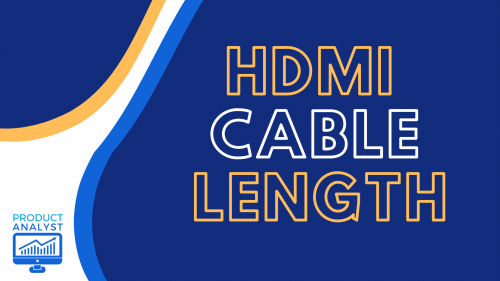
Our experts always recommend an HDMI cable when hooking up your home theater system, but did you know that the length matters? You can’t have it too short and having it too long can affect the signal quality. So, what HDMI cable length is best? Our experts are here to help!
HDMI Cable Length
To understand the optimal length of an HDMI cable, we must first get to know what this type of cable can do. There are ways to extend the cable and boost the signal without sacrificing the quality.
Purpose of an HDMI Cable
A High-Definition Multimedia Interface cable, or HDMI for short, can transmit the highest definition signals to and from the source. HDMI cables beat out the traditional options because they are a one-cable solution for video and audio functions.

There are type A, C and D HDMI cables and the difference is mainly in the size. Type A is the standard type we find on most AV equipment, Type B is referred to as the mini HDMI and is seen usually on tablets and other mobile devices. Lastly. Type C is the micro HDMI that is present on the smallest devices such as your smartphone.
The larger Type A cables are the ones that see more length options while the micro HDMI that is commonly used for smartphones will usually only be around 3-6 feet in length.
To sum up, the purpose and benefit of having an HDMI cable is the single-cable setup and the transference of high bandwidth audio and visual data and high definition content.
Maximum Length of an HDMI Cable
Depending on what type of HDMI cable you are using and the devices you are connecting, you can see lengths as short as three feet for your smartphone [1] to over 50 meters for professional setups. However, due to the longer distance signals need to travel to get to the output device, the longer the cable, the weaker the signal on the other end.

So even though you can get cables that are over 30 feet long from manufacturers, our experts don’t recommend going over 20 feet if you can help it. That is the maximum recommended length for minimal signal loss and placement flexibility.
How to Lengthen or Extend Range of HDMI Cable
If you don’t mind the loss of signal, then the easiest method is to get a longer HDMI cable. However, for most people the quality is of the utmost importance, so extending the range or signal is your best bet.

You can do this by purchasing an HDMI extension kit that will help boost the signal over greater distances. You can also extend the length of the HDMI cables with a Balun kit, which can extend the signal over a longer Cat5 cable.
Does Length Affect the Quality of an HDMI Cable?
The length won’t affect the quality of the HDMI cable as much as it will affect the signal strength. If you’re looking at Full HD or 4K content, the definition is high enough that many may not notice the signal degradation.
FAQ
How long can 4K HDMI cable be?
Does the length of HDMI cable matter?
Yes, the length of an HDMI cable matters. A shorter HDMI cable has less distance for the signal to travel, which will result in less signal loss. A longer HDMI cable will require the signal to travel for a greater distance, and end up with lower quality picture and audio.
How long can a HDMI 2.1 cable be?
A 2.1 HDMI cable can be as long as 50 feet or over. As a cable with a higher frame rate, the greater the distance the signal has to travel, the more quality loss there will be. For the best length and definition balance, we wouldn’t recommend going over 20 feet.
Conclusion
Decide why you require a longer HDMI cable length to discern the best method to reach that distance. You can either use a Balun kit or a regular extension kit. The only issue you’d have to endure lower quality content. However, the difference is more noticeable with lower quality content. As a rule of thumb, our team would suggest cables under 20 feet in length for the best balance.
Having trouble with your cables? Then, here is a step-by-step guide on how to fix HDMI cable problems. Read next!
The post HDMI Cable Length — Explanation Behind Its Reach and Quality appeared first on The Product Analyst.
from The Product Analyst https://theproductanalyst.com/hdmi-cable-length/
No comments:
Post a Comment