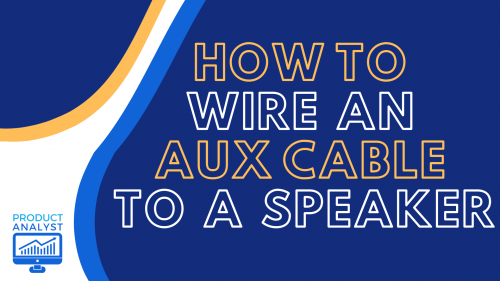
Alexa is great for managing tasks in your home, but not many people know that Alexa can be used as a speaker.
Since it’s a smart speaker, it’s easier for audiophiles to control and tweak a number of settings. To know how to use Alexa as a speaker with AUX, here is our simple step-by-step guide you should follow.
Using Alexa as a Speaker Without WiFi
You can easily use Bluetooth to connect Alexa to your device without the need to use WiFi. Other than using Bluetooth to connect your device, you can also use an AUX cable, which is what we will discuss today.
Why Use an AUX Cable Instead of Bluetooth?
There are many pros and cons to using either method to connect, but here are reasons you may want to prefer using an AUX cable over Bluetooth.
AUX cables are known for better sound quality. Although faint, the sharpest ears may detect the slightest improvement in sound quality when using a cable.

Second, the setup with AUX is simpler and easier. You undergo different processes to pair the device with Bluetooth, and for some, it can be a hassle. With an AUX cable, you plug it in and you’re basically good to go.
However, bear in mind that you’re limited to how long the AUX cable is.
How to Use Alexa as a Speaker With AUX
Using an AUX input can be easier than using Bluetooth, because you don’t need to connect it or pair it. You just plug it in and it connects.But let’s take a look at things we should consider first.
AUX Inputs
There is a 3.5mm jack that old models of cell phones have, even those you can see on your laptop. These are what you call AUX inputs.
If your phone still has an AUX input, then you can use this to connect to Alexa. Most laptops still have this, so you can also connect Alexa to your laptop fairly easily.
If you’re having trouble finding an AUX cable in your home, it’s easy to an assortment on Amazon.
Amazon Echo (aka Alexa)
Alexa is basically a smart device that uses your voice command to work.
When it’s connected to the internet, it can basically do anything for you, from Google searches [1] to making calls. If you have a smart house, it can activate parts of your house for you, like a smart vacuum for example.

Features of Amazon Echo
When it comes to Amazon Echo, you won’t be short of features. Here are some you must know about:
- Great voice and sound quality: Alexa can be used to call within the United States, Canada, and Mexico.
- Timer: You can set up timers and alarms through Alexa which can definitely help with your productivity.
- Sync all the speakers in the house. If you have other smart devices, Alexa can easily sync with them. It can also sync to a smart doorbell.
- Play music from any music library available online: You won’t be lacking in any song you want to listen to.
Can answer any question: With access to online resources, Alexa seems to know everything. You can easily ask for information on any topic at any time.
Using the Amazon Echo AUX Input
Once you learn how to do this, connecting Echo to your device becomes very simple. Just follow these quick and easy steps, and Alexa should be connected in no time.

With a Smartphone
- First, get the AUX cable. You want to get one that is 3.5mm jack to 3.5mm jack so that it fits on both Alexa and your device.
- Open the Alexa App on your smartphone, and open Devices. Afterwards, tap on the connected device, and select AUX Audio, then select “Line Out”
- Test out the connection by playing music on your phone. You should hear it from your Echo speaker.
With a Computer
This can also be done on a computer, as the Alexa App is also available for PC. The only difference is that you would select “Line In” for step 4 instead of “Line Out”.
Overall, it is fairly simple to connect any device to Alexa, and the sound quality will not disappoint.
Conclusion
Amazon Echo makes for a great speaker. Not only does it amplify the sound from your device, it also has many other features that come with it. If you decide to use an AUX cable instead of Bluetooth to connect your device, you won’t worry because the process is very simple.
Just follow our thorough guide on how to use Alexa as a speaker with AUX, and you will be good to go.
The post How to Use Alexa as a Speaker With AUX — Your Quick Guide appeared first on The Product Analyst.
from The Product Analyst https://theproductanalyst.com/how-to-use-alexa-as-a-speaker-with-aux/
No comments:
Post a Comment